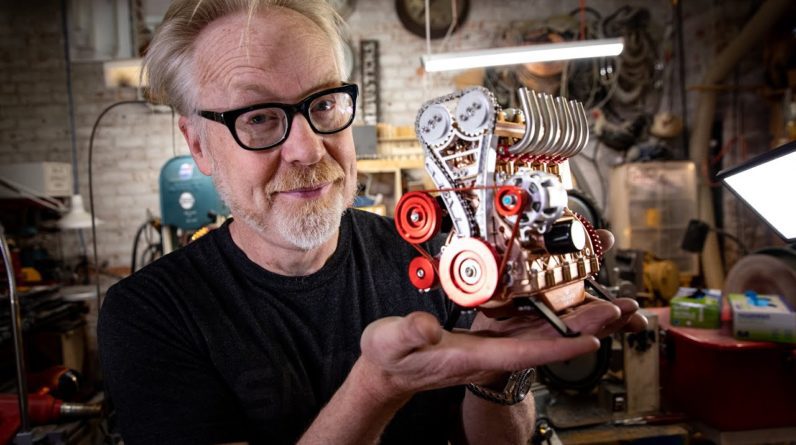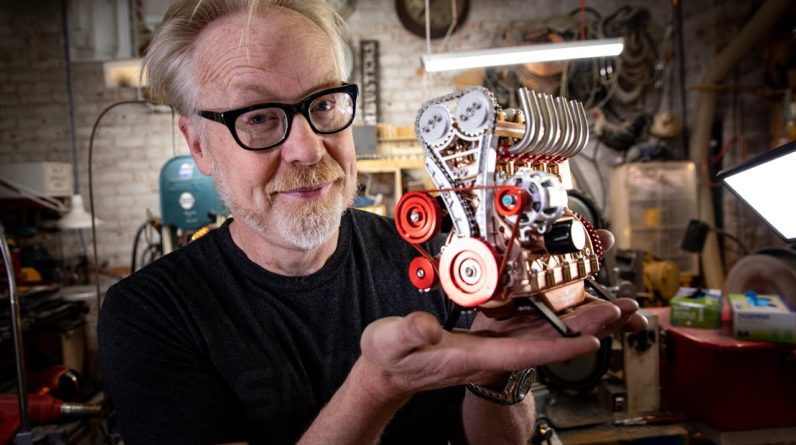Hi everybody, this is Luke. It has been one year now since I've built a 750W Bafang mid-drive ebike. If you still don't know anything about it this is probably the right moment to SUBSCRIBE to this channel, while here you can find the previous video, where I talked about it. This is not just a simple update video. I want to talk, instead, about the settings I changed using the Bafang Configuration Tool to tune up a bit my driving experience: not necessarily to go faster, or make it stronger or any other Daft Punk's suggestion …but to actually use less power! That's right, you can say I downgraded my 750W Bafang kit and I'm gonna show you why and how. Let's start by saying that I'm not the only one that might need this change in their settings. You guys raised the point first, in the comment section of my videos. And you're absolutely right: the Bafang kit, when pedaling, might feel a little bit unnatural. I feel that mostly on the 750W version and rarely on the 500W one, but the thing is that the assistance starts too strong for what you need and this behavior can result in undesired wheelies or, in worst case scenarios, in a complete loss of control of your bike.
It might also not be just that, BTW. Let's say you chose the 750W version because you have a lot of steep climbs on your way, for which you need that little bit of extra power. But this doesn't mean that you ALWAYS need all that power! Most of the times, you'll be on a flat path and in that case you want your ebike to behave "more naturally", not like a crazy horse! Even at lower assistance levels, you can feel the motor pushing too hard and actually wasting too much energy for what you really need. To overcome all these issues, what you could do is reducing the maximum power AND/OR the maximum speed defined for your assistance levels, for instance, the lowest ones.
Or, what you could do is rebalancing all the assistance levels in order to have them rising linearly from 0 the last one, which will be the 100%. If you don't understand all of this now don't worry about it! It will all be clear in a few seconds: I'm going to show you what I mean in this video. With these needs in mind and remembering that those principles can be applied to any Bafang mid-drive kit
(even if we'll work on the 750W version) let's get started! If you're not yet familiar with the Bafang Configuration Tool I suggest you to first have a look at this video, where I do the introduction to this very useful and powerful program.
It allows you to customize almost any aspect of your driving experience. Go check it out if you haven't yet! I'm assuming that you already downloaded the program, installed the USB drivers and noted the COM port number in case you want to flash or read your settings. Here, I already saved the default settings from my BBS02B 750W motor and I'm gonna work with those values. Let's focus now on the Current Limit values, which are assigned for each assistance level. At the same time, let me open the same settings file with .EL extension using Notepad, so we can also see how those settings are saved by the Bafang Configuration Tool. Those variables are saved with "ALC" prefix, while the Speed Limit variables, which I won't touch cause I'm ok with them, starts with "ALBP". In case you also want to change the Speed Limit variables you can do the same thing I will do for the Current ones. To better understand those values, I decided to put them in a spreadsheet and generate a Line Chart that will help us visualizing how the motor is handling energy and speed.
As you can see, the values in the Default tab are the exact same as in the Configuration Tool and from the chart it's pretty clear that they grow very fast: at the assistance level 1, the motor will provide more than half of its total current. That's definitely too much for me! Let's try to approach those values to a more linear growth. In the Linear tab I'm changing those values. First, I will fix the reference for out top current B11, where the 100 value is stored. Then, I divide by 9 levels
(cause level 0 will stay at 0 current) times the actual level in A3, which is 1. And here's the result: 11%. You can clearly see that the chart is starting to change. Let's move on by copying the same logic to the other cells where the spreadsheet will update automatically the A reference for us. And here you go! We're reshaping the current growth to be linear, until we reach our 9th level, the 100%.
That's exactly what I was looking for! Now, some of you might want an even slower start for the current curve. For this reason, in the last tab, I shaped an exponential growth by fixing the base at this value and using the level numbers as power exponents. You may find this approach useful, but I tried both sets and I still prefer the linear one for my everyday use. Remember that the same logic can be also applied to the Speed Limits if you're not happy with them.


Since we know which values we're going to use as current percentage it's now time to copy over those numbers to the Bafang Configuration Tool. But these are not the only things I want to change! If you remembered the last video I also want to make a couple of adjustments to the Throttle Handle tab: I want the End Voltage to be a little bit higher, but I also need the Start Current to be more "gentle": let's say 7%.
And that's pretty much it for me! Lemme go on and save those setting to a new .EL file, so that I can safely store it next to my default settings. Now you can go on and flash your motor! I already did it, so instead I'm going to show you the line differences between the default settings file and the new one just saved. So, lemme open it here in Notepad and then let's specify the first one to be "First to compare" and the second one to "Compare".
And here you have in evidence only the lines that were actually changed by the program. All the "ALC" variables has been changed, and they represent exactly the points from the chart that we printed before. Not only that, BTW: EV and SC are respectively the End Voltage and the Start Current that we changed in the Throttle Handle tab. Since I've flashed those settings to my 750W Bafang motor I feel the ebike way safer and most importantly it behaves exactly how I would expect. I don't feel like I'm missing any power, cause I can always raise the assistance to the last level in case I need the maximum possible help.
Instead, I feel more confident driving within the city. What's also very important for me is that lowering the current profile implicitly makes this mid-drive kit way less energy hungry! My battery has already a lot of capacity, but I don't like the idea of wasting energy especially if I don't actually need it! Moreover, wasting less current generally lowers the stress on your motor as well as on the chain and on the cogs, making all of them last longer. I'm also considering a similar tweak for the 500W BBS02B kit, but for that one, since it's less powerful than this one, I should think about something above linear.
Something like this chart… but I'm not quite sure yet. What I'm sure about, instead, is that I will continue my experiments! And that's the reason why you should consider
to SUBSCRIBE to this channel (with the BELL 🔔 icon) if you haven't done it yet! And if you like this video, or you find this information useful… …or in both cases, you can show your appreciation by hitting the LIKE button! 👍 Thanks for watching and see you on the next one! 👋.