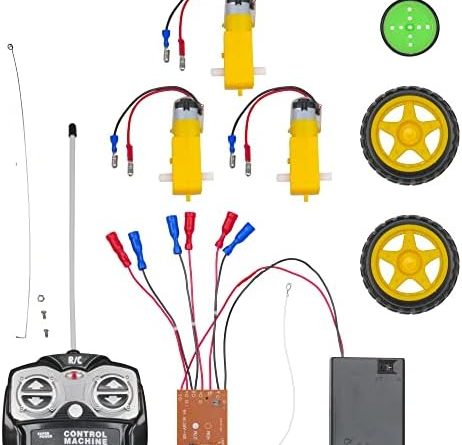Table of Contents
Headings
The Advantages of RC Car Cameras with Live Video
Choosing the Best RC Car Camera with Live Video
How to Set Up an RC Car Camera with Live Video
Maintaining and Troubleshooting Your RC Car Camera
Conclusion
The Advantages of RC Car Cameras with Live Video
RC cars have always been a popular choice for remote-controlled entertainment, but the addition of live video capabilities takes the experience to a whole new level. A RC car camera with live video allows you to see the world from the perspective of your miniature vehicle, providing a thrilling and immersive experience. In this article, we will explore the benefits of using RC car cameras with live video and provide tips on choosing, setting up, maintaining, and troubleshooting these devices.
One of the primary advantages of RC car cameras with live video is the ability to experience real-time footage as if you were in the driver’s seat. Whether you are exploring off-road terrains, racing against friends, or performing stunts, the live video feed allows you to see and react to obstacles and challenges in real-time. This not only enhances the overall excitement and fun factor of RC car driving but also improves your control and decision-making skills.
Furthermore, the live video feed from your RC car camera can be viewed and recorded on various devices, such as smartphones, tablets, or even virtual reality headsets. This versatility allows you to share your adventures with friends and family, as well as capture memorable moments to relive later. Whether you want to stream your RC car escapades online or simply document your progress, the live video feature offers endless possibilities for creativity and sharing.
Choosing the Best RC Car Camera with Live Video
When selecting an RC car camera with live video, there are several factors to consider to ensure you make the right choice for your needs. Firstly, it’s crucial to check the camera’s video quality and resolution. Opt for a camera that offers high-definition footage, as this will provide a clearer and more detailed view of your RC car’s surroundings.
Additionally, consider the camera’s field of view. A wider field of view allows you to capture a broader perspective, ensuring you don’t miss any important details during your RC car adventures. Look for cameras with adjustable viewing angles to customize the field of view based on your preferences.
Another important consideration is the camera’s durability and weather resistance. Since RC cars are often used in outdoor environments, it’s vital to choose a camera that can withstand shocks, vibrations, and possible exposure to water or dust. Look for cameras specifically designed for RC car use and ensure they have appropriate protective features.
Lastly, consider the compatibility of the camera with your RC car and the ease of installation. Most RC car cameras are designed to be easily mountable on various models, but it’s always a good idea to double-check compatibility before making a purchase. Look for cameras that come with detailed instructions and necessary mounting accessories to simplify the installation process.
How to Set Up an RC Car Camera with Live Video
Setting up an RC car camera with live video may seem daunting at first, but with the right instructions, it can be a straightforward process. Start by ensuring your RC car is fully charged and in working condition. Once your car is ready, follow these steps:
1. Choose the optimal mounting position for the camera on your RC car. It’s usually recommended to place it on the car’s roof or front hood for the best perspective.
2. Use the provided mounting accessories or adhesive to securely attach the camera to the chosen spot. Make sure it’s tightly secured to avoid any vibrations or movement that could affect the video quality.
3. Connect the camera to your RC car’s power source or battery. Follow the specific instructions provided with your camera to ensure proper wiring and connectivity.
4. Turn on your RC car, and the camera should start transmitting the live video feed. Check the video signal on your viewing device, such as a smartphone or tablet, to ensure a stable connection.
5. Adjust the viewing angle and camera settings to your preferences using the provided controls or companion smartphone applications, if available.
Remember to test the camera’s functionality and video quality before heading out for a full RC car adventure to ensure everything is working optimally.
Maintaining and Troubleshooting Your RC Car Camera
To ensure the longevity and optimal performance of your RC car camera with live video, regular maintenance is necessary. Here are some essential tips for caring for your camera:
1. Clean the camera lens regularly with a soft, lint-free cloth to remove any dirt, dust, or debris that could affect the video quality.
2. Check the camera’s wiring and connections periodically to ensure they are secure and properly insulated. Repair or replace any damaged cables or connectors to maintain a reliable connection.
3. Protect the camera from extreme weather conditions, such as heavy rain, snow, or excessive heat, as these could potentially damage the device. If needed, consider using protective covers or enclosures designed for RC car cameras.
If you encounter any issues or malfunctions with your RC car camera, try the following troubleshooting tips:
– Ensure the camera’s power source is properly connected and supplying sufficient power.
– Check the camera’s compatibility with your RC car model and ensure all connections are secure and correctly attached.
– Update the camera’s firmware or software, if applicable, to the latest version to address any known bugs or compatibility issues.
– Contact the camera’s manufacturer or customer support for further assistance if the issue persists.
Conclusion
RC car cameras with live video offer a thrilling and immersive experience for enthusiasts of all ages. From real-time footage to easy sharing and creativity, these cameras enhance the excitement and enjoyment of RC car driving. When choosing an RC car camera, consider factors such as video quality, field of view, durability, and compatibility. Setting up the camera involves securely mounting it on your RC car and connecting it to a power source. Regular maintenance and troubleshooting will help ensure the longevity and optimal performance of your camera. With the right RC car camera with live video, you’ll be ready to embark on countless adventures in the miniature world of remote-controlled vehicles.
FAQs:
1. Can I use any RC car camera with live video on my specific model?
While many RC car cameras are compatible with various models, it’s essential to check the camera’s specifications and compatibility before purchasing. Look for cameras that explicitly state compatibility with your RC car model or a wide range of models.
2. Can I use a smartphone as an RC car camera with live video?
Although smartphones have advanced cameras, they may not be suitable for use as RC car cameras due to their size, vulnerability to shocks, and limited mounting options. It’s recommended to use dedicated RC car cameras designed with durability and convenience in mind.
3. Is it possible to record the live video feed from an RC car camera?
Yes, most RC car cameras with live video capabilities allow you to record the footage for later viewing or sharing. Check if the camera has built-in storage or if it requires an external memory card. Make sure to choose a camera with sufficient storage capacity for your needs.
4. Are RC car cameras with live video waterproof?
Not all RC car cameras are waterproof, so it’s essential to check the specifications before using them in wet or damp conditions. Some cameras may have weather-resistant features or come with protective covers to shield them from water damage.
5. Can I use my RC car camera with live video for other applications besides RC car driving?
While RC car cameras are primarily designed for remote-controlled vehicles, their live video capabilities can be utilized in various creative and imaginative ways. Consider attaching them to other small-scale vehicles, drones, or even as surveillance devices in controlled environments.
Price: $19.99
(as of Aug 10, 2023 08:06:10 UTC – Details)