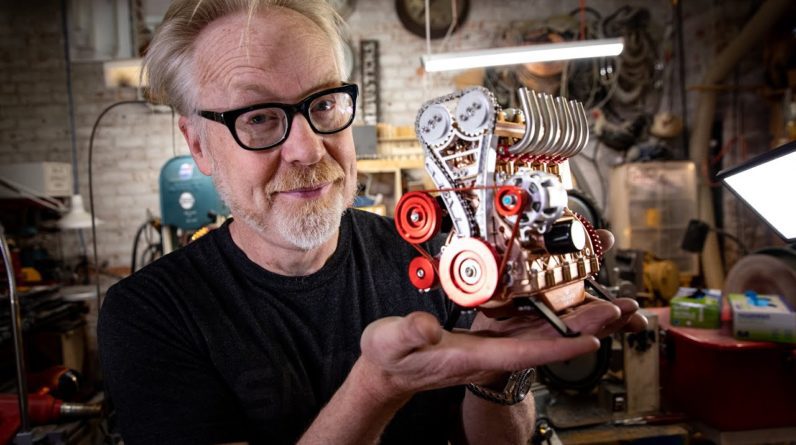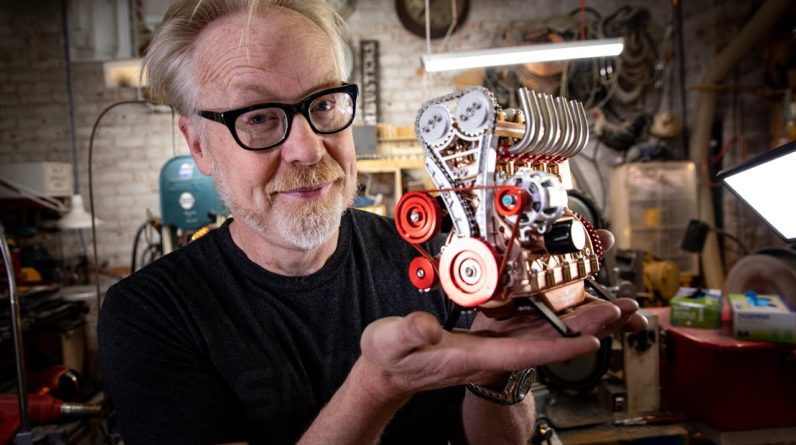A lot of people have asked me how I do the itasha livery or put anime girls on my cars. The short and simple answer is I print it on a transparent sticker and apply it to the car. Anyway, let me show you my entire process. Actually this would be better with a printable waterslide decal but I can’t find it near me and it is mostly expensive. So what I use is inkjet printable transparent sticker. You can do it with white sticker too but it is usually not glossy which I personally don’t like the result. The great thing about sticker is it peels off easily so I can change the livery whenever I want. The downside of transparent sticker is the surface has to be white to show the actual colour. And that's why most of my cars are white. But you probably won't need this if your printer can print white ink. But the upside is I can do colour gradient or transition which looks really nice.
Let's begin by measuring the panels you want. Then put them in a photo editing software. To search for the images I mainly use the website yande.re. Before we proceed to the website I want to tell you that this website is not entirely safe for work. So check your surrounding before going in. To make things easier you can search for transparent images using the keyword transparent_png. So you don't have to cut the background out yourself. Select the image you want and save it as png. Now you can start designing your own livery. I’m gonna skip the explanation here otherwise this will turn in to a Photoshop tutorial. Let's fast forward through it so you can see roughly what I’m doing here without wasting time.

I also have to tell you that I actually have no plan. I'm just making it up as I go along. If you have a racing game or simulator that can do custom livery such as Assetto Corsa or Project C.A.R.S you can use it to check the livery too. Now that it’s finished, let’s print it to the sticker. What I do is go in to MS word, set the paper size and insert the livery to get the exact size I want. And then print it. Once the printing is finished, wait for it to dry. Then cut, and apply it to the car. There you have it! Now you can print you lovely waifu on to your car easily. And that's it for this video. I hope this is somewhat helpful and interesting.
Please subscribe if you haven't done it yet and hit the bell icon to get notification whenever I upload a new video. You can follow me on Facebook to see what I'm doing between videos along with some quick updates. Thanks for watching. And see you again next time..