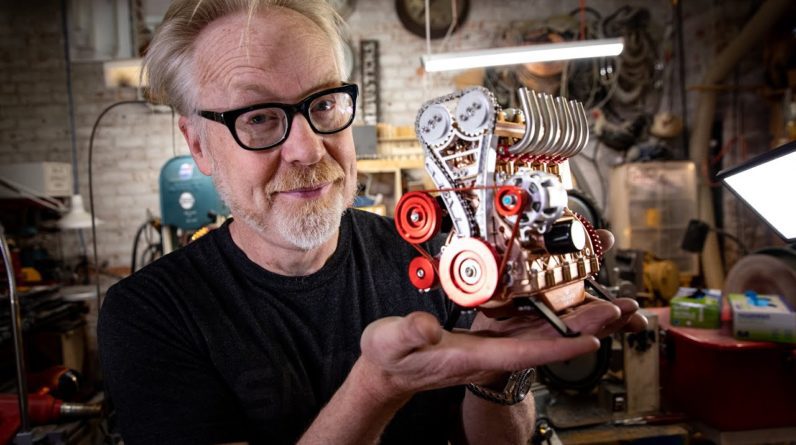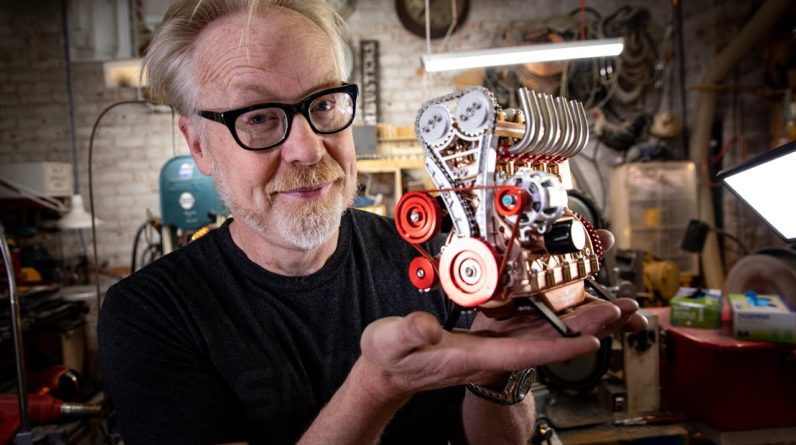Hey Steve Ramsden here with DIY Moviemaking and this week I'm going to show you how you can use a model car to make your low cost movie look more expensive! So this week I thought I'd try another fun experiment that combines miniature and live action . As usual, I want to make it clear that if you think you need a lot of money to get some really great shots, you don't. I'm always looking for new ways to do more with less to add some production value to my film projects, and if you want to see lots of fun tips and tricks on filmmaking then of course hit the subscribe button. Let's say you want to get some shots with an expensive car in your movie – you can't buy the real thing, but you can probably buy a scale model.
If so, you can use forced perspective to make it appear full size. For proof, I'll be using this 1964 Aston Martin DB5, the famous James Bond car first seen with Sean Connery in the movie "Goldfinger". Now this is a completely "in-camera" method of filmmaking that doesn't require difficult editing or compositing at all, but if you fancy a more advanced method that requires some editing, you can check out my other video on that as well. So for this basic in-camera version, all you need is the model and camera. When choosing which car model to use, the larger the better, and the common size is 1:18, as this gives much more detail than smaller models.
Once you have your model, you need to choose a location with enough space so you can align a real background behind it, and place your model on something low near the camera. This is one of the oldest Hollywood tricks in the book and is known as "forced perspective" where you simply place an object close to the camera to make it appear larger. When aligning your model with the real background, the easiest way is to not show the ground at all, and basically just place the car tires along the bottom of the tire. But this can also be a huge gift that you are looking at a model.
So if you want to be a bit more advanced you can also build a fake part of the road, like what I did here just using a plank and some scenic scatterers from a model shop to look like a road runway or gravel. This way you can raise the camera up a bit and this can help trick the brain that the car isn't a model – because otherwise the road should be a model too, guess what! You also want to look for the edge of the real road and try to align this with your fake road.

If corners are hard to get here, it will really help to hide the relevance. You'll also want to shoot in "deep focus" which means you're trying to focus on the foreground and background at the same time. If you're on a phone and you're in bright sunlight it might do it automatically but I'd suggest doing it manually so nothing changes, and if it does, that means you'll need to change the aperture up a notch.
A number you can see displayed. And if you'd like to see more tips on photographing miniatures to make them look full sized, I have a video dedicated to that. Now assuming you want to appear in the shot next to your car as I did, you also need to try to line yourself up the right size. This is much easier with two people – one to shoot and one to appear in the frame – but if you're shooting this on my own like I did, you'll probably need a way to monitor the shot yourself. I did this using an app on my phone called Canon Camera Connect, which allows me to use my phone as a monitor to see the view of the camera, as long as I don't walk too far. This way I was able to see if I was in the right place, and then I could put my phone away while I was shooting the shot.
I also tried an option that made it look like I was leaning against the car. Now obviously you can't interact with her much or move in front of her, but you can look like you're standing behind her or even looking in the windows. Again, after some trial and error, if you correct the angles, it will all come in handy. One of the best things about a fully actionable in-camera effect like this is that your model and the scene behind it will match up perfectly. As long as your model is not sitting under any shade, no matter what the weather is doing in the day, the light in the foreground will be the same as the background. So is the direction of your shades – this car is still sunlit and from the same angle as beyond. And if the car is shiny, it will even have all the correct reflections of its actual surroundings . It's small details like this that only make our minds accept that this car really is in this place – because of course it's smaller than it looks! So always remember that in-camera action effects can add a lot of their own free-form realism without you even realizing it.
So if you follow all of these steps, you should end up with a fun result like I did here, where I got a shot of me supposedly standing next to my expensive Aston Martin – which was actually less than a foot long. And if you want to learn how to make the best movie you can right now on a budget, you can of course check out my full courses at DIYmoviemaking.com or via the links below. Happy filmmaking and I'll see you next time!.