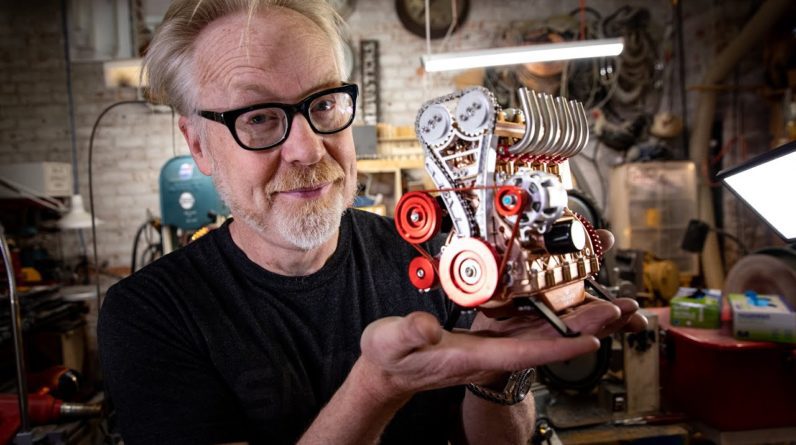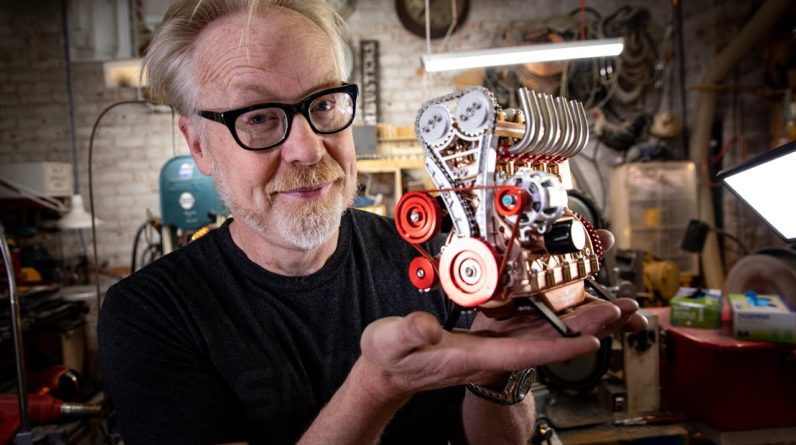in this video we are going to see how to install the BM 54 repair kit the BM 54 radio for BMW is prone to a very common problem the failure of the final amplification stage this fault manifests as lack of sound on some of the audio channels or even as total sound failure if you don't have our repair kit please go to our website where you can order one on the link at the bottom of this page or in the video's description your order will arrive in a few days you are going to need the following tools a dremel and two different sizes of core drills will use the small one for cutting traces on the PCB the large one will be used for drilling two holes through the metal box of the BM 54 2 screwdrivers a regular one and a tox t7 screwdriver one pair of tweezers to help us hold the wires and position them more accurately for soldiering we will need surgical gloves isopropyl alcohol soldering paste or flux solder wire soldiering iron desoldering braid or wick in case we made a mistake and want to D soldier a connection optional parts thermally conductive paste ideally we should apply some paste on the back of the amplifier chip before fixing it against the metal books glue gun used for a client silicone below the kits PCB to prevent an accidental short-circuit remove the top lid of the BM 54 module you can do it with your bare hands then unscrew the two screws using the stalks t7 screwdriver there are three more screws on the bottom side of the BM 54 use the same screwdriver now remove the metal clip possibly with help from a regular screwdriver the BM 54 metal case can now be disassembled in the PCB can be removed let's have a look at the areas we will work on we have to make one connection somewhere in the middle of this board the power and ground connections will be attached on this part of the module and most of our work will take place here these are the old amplifier chips which we need to disconnect there is one for each side of the car we will disconnect both because even if only one failed it is just a matter of time before the second one follows we start by cutting these traces be careful this is a multi-layer PCB if you push too hard you will cut traces in the middle layers which cannot be restored use a magnifying glass if needed you will notice there is one thin trace to cut for which we find the best approach to be the use of a regular cutter after interrupting the correct connections the board should look like this these are the points where we need to connect our BM 54 repair kit you can also find this image in the PDF instructions which you received when purchasing the repair kit and these are the corresponding connection points on our repair kit this image is also contained in the PDF instructions you will notice the electrical wires attached to the repair kid already have sold during pasted on the loose ends you should also apply a solder blob on the corresponding spots on the BM 54 PCB and remember to use flux or soldiering paste these two operations will make your soldiering job a lot easier in this video I already placed a solder blob and flux on each point where I intend to solder wires notice how I use the tweezers to position the electrical wires more accurately if you find it easier you can disconnect the wires from the repair kit until you're done with the soldiering then use the PDF instructions to reattach them in the correct place you should obtain something like this I know I still have to solder the standby wire I always leave it to the end as I find it to be the most demanding one notice the clip detection wire has already been soldered the orange one in this video only the power and ground connections left and we're done with soldering here's a close-up of the connection point for the clip detection wire now that we are done with soldering I have reattached all the electrical wires to their original contact points on the repair kit in my case I found it easier to work with loose wires since the soldiering points were located in not so easy to reach places the last step is to fix and hold the black amplifier chip pressed against the vertical wall of the metal box by means of two screws drill two holes in the metal box apply a little bit of thermally conductive paste if you have some on the back metal part of the black amplifier chip and then use the two provided screws to fixate the repair kit in the shown position the back of the amplifier chip must remain permanently and completely in contact with the metal case so that the metal box dissipates the heat caution make sure the bottom of the PCB does not touch the metal below it to that end leave at least one centimeter of space between the kit and the metal sheet underneath it if you have a glue gun apply some hot silicone in the space below the kit when it gets cold and solid it will do a good job at protecting our kit from accidentally touching the metal sheet and now we are done we recommend using a multimeter to test if we made the connections correctly and that we cut traces properly and the most important part to make sure there is no short-circuit the ground and power lines are not connected together in case you don't have a multimeter you must rely on visual inspection check the connections you made against the diagrams in the documentation we provide if you need any help contact us through our website or on the email address provided