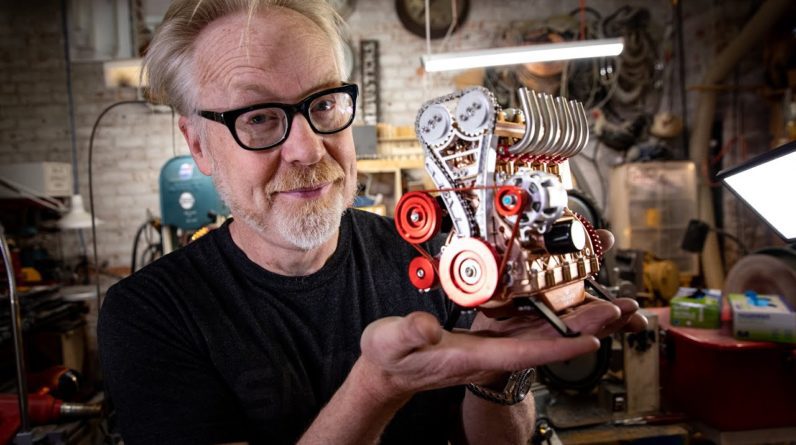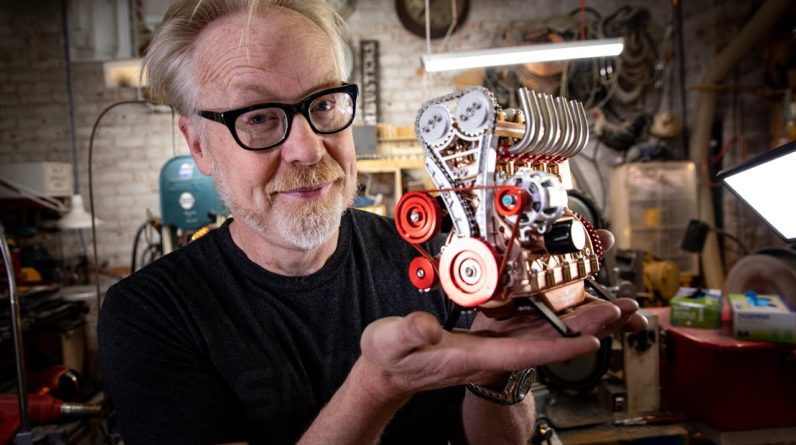Hi guys! In recent days I was contacted by Elegoo who asked me if I was interested in trying the 4.0 version of their Smart Robot Car Kit. Two years ago I told you about the 3.0 version of this nice little robot in the shape of a machine, and so I accepted to
Nei giorni scorsi sono stato contattato da Elegoo che mi ha chiesto se fossi interessato a provare la versione 4.0 del loro Smart Robot Car Kit. Due anni fa vi avevo parlato della versione 3.0 di questo simpatico robottino a forma di macchina, e così ho accettato per see what's new in the latest product revision. Just like the old 3.0 kit,
the new one is also sold in a well-finished cardboard package: inside there are
4 boxes that contain each part of the components that will be assembled to
build the robot.
Together with them there is a manual that
explains step by step what to assemble and how to make the connections. Before proceeding therefore, let's assemble our
robot! [MUSIC] Perfect! Construction takes some time
as there are several pieces to fit together, but nothing complicated. Just pay close attention to the figures drawn
in the guide, otherwise you risk having to disassemble something and repeat the steps. Once the toy car is built
, simply move the battery switch to on and the robot will be ready to receive commands. Comandi che possono essere impartiti con il telecomandino fornito in dotazione oppure via wifi con una applicazione da installare sullo smartphone, cosa che personalmente consiglio di fare poiché il telecomando utilizza gli infrarossi e bisogna essere molto vicini al robot affinché recepisca cosa fare.
Besides, it's not always accurate. With the app, however, everything is more fluid
and controllable at greater distances.
Having said that, what changes compared to
the 3.0 model? Well, some of the functions of the new kit are
the same as in the past: the robot continues to have a sensor that uses ultrasound
to see if there is an obstacle in front and therefore, using the appropriate obstacle-avoidance mode,
the car can avoid the obstacles; or, the robot continues to have a sensor
that allows it to identify a path on the surface it is traveling on and therefore, using
the appropriate line-tracking mode, the toy car can follow a path drawn with a
black line (in this regard, in package is present of the black insulating tape that
can be used to create circuits). Here, these two functions were already there with the
3.0 car kit. With 4.0 the camera was added,
which allows to implement two other functions: the first is, when using the app on the smartphone,
the vision of what the robot is framing , and since the camera is placed above
a servo motor, it can be rotated horizontally by about 90 ° to the left or 90 ° to the
right.
The second possibility is to let
the robot follow us: by activating the respective auto-follow mode, it is possible to put
something in front of the camera (such as our leg or any other object) and by moving
this object the robot will try to follow it automatically. Small note: in order to use
the camera via the app, it is necessary to move the lever on the expansion board, from upload
to cam. It goes without saying that the toy car can also
be driven in completely manual mode, but the main purpose of the kit is
to bring children ( or users) closer to programming. And this can be done in 2 ways. If you use the app on your smartphone, there is
a special section that allows you to create sequences of actions to be performed simply by
aggregating nodes and events. A node instructs the robot on what to do and
for how long to do it, the event triggers the action to be done in certain circumstances.
Ad esempio, banalmente, alla pressione del tasto Start si istruisce il robot ad eseguire una data sequenza di operazioni.
Or, you can make the robot move forward until
it finds an obstacle and then, in this case, have it carry out another operation. And so on. The blocks can be dragged with the finger and
can be stuck together as when composing a puzzle. The second mode, on the other hand, is more complex
but obviously allows you to do much more. Since the robot has Arduino UNO at its heart
, well, that microcontroller can be freely programmed. From the official Elegoo website (find the link
in the description below) you can download the source codes and tutorials
to start playing around. And from there, basically, a world opens up. Attention: in order to load the software
on Arduino, you need to move the lever from cam to upload, and obviously
the Arduino IDE must be used, which is compatible with all operating systems. We have already talked about it many times in the past,
so if you are interested, I refer to my other videos that you can find linked here at the top
of the cards or in the description.
Detto ciò, anche se esteticamente parlando il modello 3 ed il 4 sono difficilmente distinguibili l’uno dall’altro (a parte la presenza della camera sul più recente), in realtà sono state fatte varie piccole modifiche qui e lì.
For example, the 3.0 kit included a
special component for controlling the wheel motors, a component positioned in the
lower part of the structure. This component, in the new one, is integrated
directly into the expansion board, mounted on top of the Arduino UNO. The wifi module takes the place of the old
bluetooth, which was also a little too exposed before, is now fixed with a screw and
is no longer protruding; the infrared receiver is now placed in a more external point, so that it
can better receive commands; and the line-tracking module now has sensors
placed vertically instead of horizontally. In short, many small improvements that perfect
the product and also make assembly easier and safer. Needless to say, if I already liked version 3.0
, this 4.0 cannot be outdone: it maintains all the characteristics of the
past and adds interesting new ones.
Of course, if you already own the old
kit, spend 60-70 € (the price of the new product on sale on amazon) just to
have the extra room, maybe it's not the best. If, on the other hand, you don't have the old model, well,
obviously it makes sense to aim for the new one instead of buying the previous one,
which is still on sale anyway. In general, the price is in line with what is offered: as you know, in the past I built a robot completely from scratch that in the end, piece by piece, has become practically identical to this one, with the same functionalities (line tracking
In generale, il prezzo è in linea con ciò che viene offerto: come sapete, in passato ho costruito da me completamente da zero un robot che alla fine, pezzo dopo pezzo, è diventato praticamente identico a questo, con le medesime funzionalità (line tracking , camera, ultrasound for obstacles, etc).
Only for components, doing the math, I
spent about the same amount, and in the account I don't put all the code that I had to
write myself (hours and hours of programming) and not even the fact that aesthetically speaking
here we have a commercial product , well finished and well packaged, while there, well, a
decidedly amateur one. The smart robot car kit is recommended from
let's say 10-12 years upwards, there are many small or tiny components (including bolts and screws,
etc) that make me advise against assembling it at younger ages if the kids are not followed
by adults . Here, the whole phase of construction and
initial learning are, in my opinion, experiences that can really be pleasant to share
with your children, or indeed useful for bringing children closer to programming. Like the other kits produced by the company,
this too can be a nice gift, for example at Christmas.
What do you think? Are these kits appealing to you or are you more interested
in doing everything from scratch? Vi aspetto nei commenti per sapere la vostra! I would say that's all.
I hope you found this video useful. I'll stop here, greet you and see you soon!
Hi :-).