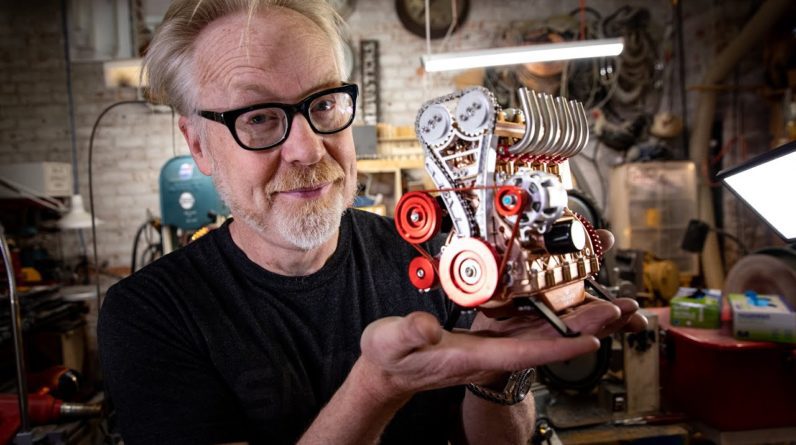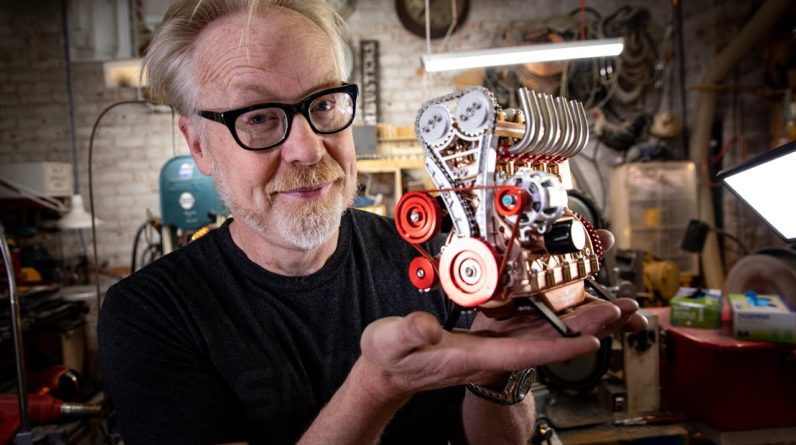The first batch of hardware reviews for the
Steam Deck dropped just yesterday. That’s 2 full hours of brand new Steam Deck
content. Maybe you watched it all, maybe you didn’t. But I watched and rewatched and in this video,
I’m going to break down 10 takeaways I got from those videos. Let’s get into it. What’s good, Deck Gang? Yesterday at 10am Pacific Time, a hardware
review embargo was lifted but only for a chosen few.
Ladies and Gentlemen, your chad reviewers
for this journey are Linus Tech Tips, Gamers Nexus, and the man himself, The Phawx. As anticipated, these gentlemen did a wonderful
job covering the Steam Deck hardware and we learned a lot over the course of these 2 hours. If my recap here today is interesting to you
and you haven’t seen their videos somehow, then I’ll link a playlist in the description
for you to watch afterwards. But with that, let’s get into my takeaways. Number 1 – hardware embargo. February 7th marked a date for a hardware
embargo. As I mentioned at the top, only 3 outlets
were selected to participate in this pre-embargo embargo. Over the weekend, a lot of folks announced
they got their Steam Deck review unit. Outlets like PC Gamer, Giant Bomb, Ars Technica,
Forbes, and Gaming On Linux. But they all said the same thing – you can
expect their opinions to come on the 25th. According to Gamers Nexus, the units they
received are technically pre-production but they represent production. In other words, the hardware is now finalized.
This is why Valve is ok with presenting a
review of the hardware but not allowing full reviews until the 25th. I say all that to say – context matters. All of the content is presented from just
6 hand-picked games: Control, Devil May Cry 5, Forza Horizon 5, Ghost Runner, Street Fighter
V, and Dead Cells. There’s no doubt in my mind that the three
outlets were honest and sincere, but to a small degree it should be noted that there’s
a limit to what they were able to show. That said, these 3 outlets have permission
to continue putting out content under the approved guidelines through the 25th. So this is not the last we’ll see. Both Linus and Steve promised a full teardown. If others at LTT have tested the device, I’m
sure we’ll get to see that content soon.
And The Phawx has already committed to several
additional videos before the 25th with even more detail after that date. So we have a lot more to look forward to. Number 2 – Software is… not ready. So an embargo is one thing, to be sure. But even beyond that, there’s a story here
that the Steam Deck software is still not ready. Linus said there were some “rough edges”. If we were talking about a video game release,
it would seem that this software has not gone Gold yet. To be clear when I say software, I mean SteamOS
and Steam itself. For example, here is an update to the Beta
client from just one week ago that includes some implementation of the Dynamic cloud sync
feature I discussed last week. As a direct result of Valve pushing software
updates almost daily, Gamers Nexus was in a rush to collect the freshest data possible
during the last 2 days. The Phawx spoke of a similar pain where he
tested and re-tested battery life with every Steam Deck update. Now this is a bit disappointing because both
LTT and The Phawx claim that the software is Valve’s “secret sauce” and I’m
inclined to believe them.
Linus mentioned being able to control TDP
and clock speeds. The Phawx was going as far as to park CPU
cores completely to send more power to the GPU. By doing this in Control, he was able to go
from 60fps to 73fps. To be clear, none of this is necessary. Most games, and certainly any Verified games,
will run well enough out of the box. But it’s nice to know that this fine tuning
will be available and I hope that Valve can stick the landing on this tooling with just
20 days left until Steam Decks start shipping to consumers. Number 3 – Great ergonomics and controls. The ergonomics of the Steam Deck are so good
that Linus was convinced it was lighter than the Aya Neo until he put them both on the
scale. It just goes to show how far ergonomics will
go. While the Aya Neo weighed less in reality,
it had a heftier feel in Linus’ hands.
With regard to controls, he says they feel
like they were designed for hands slightly bigger than his but that the paddles were
easy to press and difficult to accidentally mash. There’s a little bit of “your mileage
may vary” here. I’ve heard that L5 and R5 can be difficult
to press, Linus had trouble with shoulder buttons and Linus’ wife found difficulty
with ABXY. So I think the overall takeaway here is that
you can comfortably touch most but not necessarily all controls. Given what Linus calls an “impressive arsenal
of input options”, it seems fair that perhaps some of those options may be a tad awkward
to reach. On the negative side, Linus said that the
rumble felt like an afterthought. The haptics of the touchpads had a “loose,
cheap, toy feel” according to him.
Valve says that this is a software issue more
than a hardware one so there’s hope that this can be addressed yet. Number 4 – Screen and sound. Linus praised the range of brightness on the
Steam Deck display but was most impressed by how good it looked at low brightness. Compared to the other handheld gaming PCs
he owns, including the Aya Neo and OneXPlayer, the Steam Deck is “by far the most comfortable
handheld to look at in a dimly lit environment” and is “just plain better”. While no match for the Switch OLED, the blacks
are deep enough. And if that praise wasn’t enough, apparently
the screen pales in comparison to the speakers. One of my favorite moments from Linus is when
he holds up the Aya Neo and says “this makes noise” and then picks up the Steam Deck
and says “this has a sound system”.
He was so impressed by the sound that he called
the Aya Neo’s speakers an absolute toy in comparison. This mirrors a lot of the impressions I’ve
seen from devs with dev kits. It really feels like Valve has nailed the
speakers on this bad boy. Number 5 – Thermals. Listen. The job that Steve and Gamers Nexus did with
the thermal breakdown of the Steam Deck deserves a damn award. Rather than rely on the existing sensors,
GN attached their own thermocouples to parts that they thought were likely to be hotspots. There was kind of a big reveal here and it’s
that the backplate is incredibly important to cooling. You wouldn’t know if it you were only monitoring
the GPU and CPU temps but without the backplate, the battery gets dangerously hot when charging. Now this is important because there may be
third party replacement shells in the future and it will be important these be tested to
ensure that they maintain the thermal integrity of the system.

Outside of that, the thermals were all within
safe ranges and the device remains cool in your hands since all of the hotspots are in
the center of the device. Ok we’ve reached the halfway point here
and as I dive into the second half, I’d like to tell you that this video is sponsored
by me! If you like what I’m doing, be sure to QAM
the like button. If you want to see more, subscribe and slap
the bell. Number 6 – Performance. All 3 outlets did benchmarks in various ways
but they all had the same 5 or 6 games to work from, in addition to benchmarking software. Linus provides really good information at-a-glance
and he contrasts it to the performance of the Aya Neo Pro and OneXPlayer Mini. In his tests, Control, Devil May Cry 5, Ghostrunner,
and Forza Horizon 5 all perform best on the Steam Deck. Dead Cells performed better on the other devices
but we’re talking about a minimum 140 frames per second at the 99th percentile on Steam
Deck.
The Phawx gave more granular comparisons using
benchmarking software like Heaven. Here he compared the Steam Deck to the 4800U
and intel 1165g7 at each wattage between 5 and 15W. For most tests, the Steam Deck performed best
at everything but the 8-10 range and really separated from the pack at 11-15W. There are some tests where the intel chip
has the advantage starting at 13W but really it’s the fact that the intel chip can go
well past 15W that makes it a bit of a different beast from it’s AMD competitors. Nonetheless, if we’re talking pound for
pound, I think Valve underpromised and overdelivered if we’re going by these benchmarks. Number 7 – loading times. I’m tempted to say this is another place
where Valve under-promised but I mean that’s not quite true.
They promised that the micro sd card loading
would be comparable to loading from an SSD and the truth is, we just didn’t believe
them. Or maybe I just didn’t. It seems like The Phawx and Linus were both
equally impressed here as well and were wondering what sort of magic may be at play. This is one place in particular where again
it’s important to note that they only had a few games that they could test. That said, the biggest difference we saw between
SSD and Micro SD was for Portal 2 loaded in 17 seconds on SSD versus 30 seconds for micro
sd. Percentage wise, that’s a significant difference,
but in practice, 13 seconds longer is not a big deal. And in fact The Phawx said, if you have a
64GB model, you really shouldn’t worry.
This will suffice. I’d also like to point out that he was using
a U1/A1 card which is slower than the U3 speed I’ve been recommending. I’ll ask if he can test with U3 but yeah,
good to know that the U1 does so well here. Number 8 – Battery life. All 3 outlets did battery life tests and I
think the takeaway is quite clear. At this point, 2-6 hours seems to be a practical
range. The Phawx was able to go as high as 27.4W
total system power and therefore drain the battery in as fast as 81 minutes. But that included an uncapped framerate and
for most realistic situations (where you would cap the framerate for example), you’ll be
able to reach the 2 hour minimum. At the high end, no one seemed to be able
to reach more than 6 hours and change. Valve is claiming that the Steam Deck playing
Portal 2 at 30fps or Dead Cells at 60fps can reach 8 hours but neither outlet could reproduce
that. The Phawx’s final takeaway was you can expect
3-4 hours at 30fps on modern newer games or 2 hours for 60fps on those same games.
Number 9 – Input latency. Once again, all three outlets tested for input
latency and if you look at the raw numbers, the results will seem slightly different. But as Steve at GamersNexus said, “you control
latency; it’s a PC”. I want to look at The Phawx’s tests because
he seemed most concerned with minimizing input latency versus just comparing it to other
systems. The reason I’m interested in that here is
the fighting game video I put up a week ago. Comparing it to other devices is really interesting
but when it comes to competitive players, they’re going to be interested in the “how
low can you go” game.
With Dead Cells he turned off vsync and let
the game run as fast as it could, getting up to nearly 400 frames per second and with
that he got a 33.33ms delay from the moment he touched the button to the moment the character’s
first animation frame started. That would be 2 frames on the 60hz refresh
rate which does sound absolutely amazing but I’m afraid that’s not really enough information
for me to say whether or not it’s good enough for fighters. Furthermore, GamersNexus had mixed results
when docking to an external display, so that complicates matters too. Overall, input latency looks to be really
low; but we might need The Phawx to test Street Fighter V specifically to see how low it can
go there to understand competitive viability. Number 10 – Steam Deck has no competition.
Linus in particular had a lot of hyperbole
to offer. Here are some quotes from him: “You are
looking at what is arguably the most innovative gaming PC in 20 years. More maybe”. “The feel of the sticks, buttons, triggers,
and even the d-pad which I am very particular about are all right up there with my favorite
console controllers”. “But the truth is that there aren’t any
competing handheld gaming PCs. I mean obviously there are other handheld
gaming PCs, we showed them in the video. It’s just that they don’t compete with
the Steam Deck.” So while Valve has some work to do when it
comes to sticking the landing of the Steam Deck software, it seems that the hardware
is head and shoulders above what is out there today and at half the price. No matter what OneNetbook, Aya Neo, and GPD
have up their sleeves, 2022 is year of the Steam Deck and I’d be surprised if we see
a “steam deck” killer before late next year. Alright friends, that’s it for today. If you enjoyed this video, don’t forget
to like and subscribe and if you’re looking for more Steam Deck goodness, check out one
of my other videos here.
Deck Gang Out. Goodbye!.